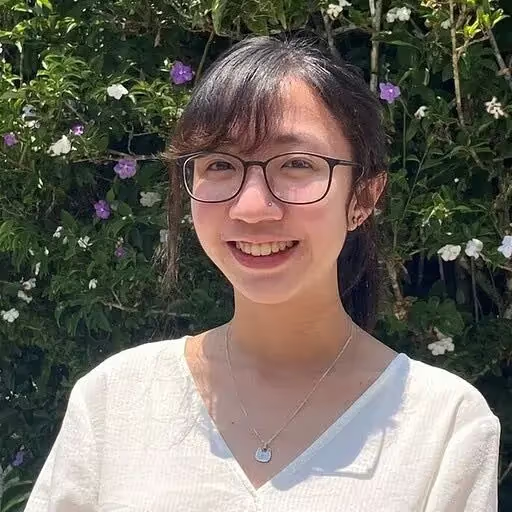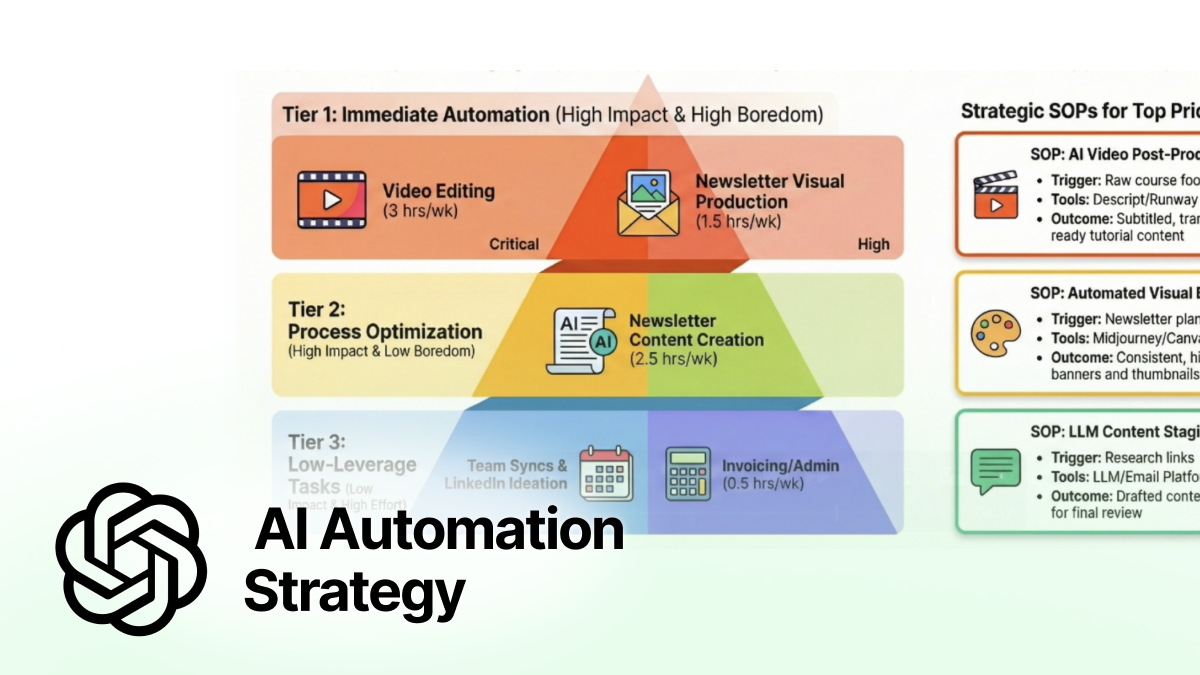In a single conversation, GPT-5 can create a polished, responsive game that doubles as an executive-level brain teaser. It’s a hands-on way to evaluate the model’s technical depth while producing something your colleagues will actually enjoy.
Step 1: Start fresh with GPT-5
Open a new ChatGPT conversation. With GPT-5 as the default model, you can go straight to coding without extra setup. This matters because GPT-5 handles multi-component builds, including HTML, CSS, and JavaScript, in a single run, something earlier models struggled to deliver cleanly.
Step 2: Give it the complete build brief

Paste your full “Business Brain Crossword” specification. Include:
“Create a single-page web application called “Business Brain Crossword” designed for solopreneurs and business leaders
Goal: Offer an engaging, professional crossword puzzle experience with clues based on entrepreneurship, leadership, marketing, finance, technology, and industry trends relevant to these audiences.
Game Features:
1. Responsive grid layout that auto-adjusts for desktop, tablet, and mobile.
2. Clues & answers pulled from a predefined JSON list of business-related terms (you may generate 20–30 sample entries with definitions suitable for senior professionals).
3. Interactive gameplay:
• Click/tap on a clue to highlight its row/column in the grid.
• Type answers directly into the grid with auto-advance to the next square.
• Option to check answers or reveal a single letter.
4. Timer & Score: Track how quickly the puzzle is solved and award points for correct answers without hints.
5. Premium look & feel: Use a clean, modern color palette (navy, gold, white), elegant typography, and subtle animations.
6. Business tip integration: After completing the puzzle, show 3 practical business tips related to the crossword terms.
7. Data structure: Store clues and answers in a simple array of objects { clue: string, answer: string } so new puzzles can be easily added.
8. Export/Share: Allow users to share their completion time on LinkedIn or download a branded “You solved it!” image.
Technical Requirements:
• Entire game in a single HTML file with embedded CSS and JavaScript.
• Vanilla JavaScript (no frameworks) unless absolutely necessary for UI polish.
• Code should be well-commented for easy modification.
• Ensure accessibility (keyboard navigation, ARIA labels for screen readers).
Tone & Audience Fit: Keep the visual style executive-friendly, not playful or childish. The crossword should feel like a stimulating break for professionals, not a casual game for kids.”
Step 3: Run the code in Canvas
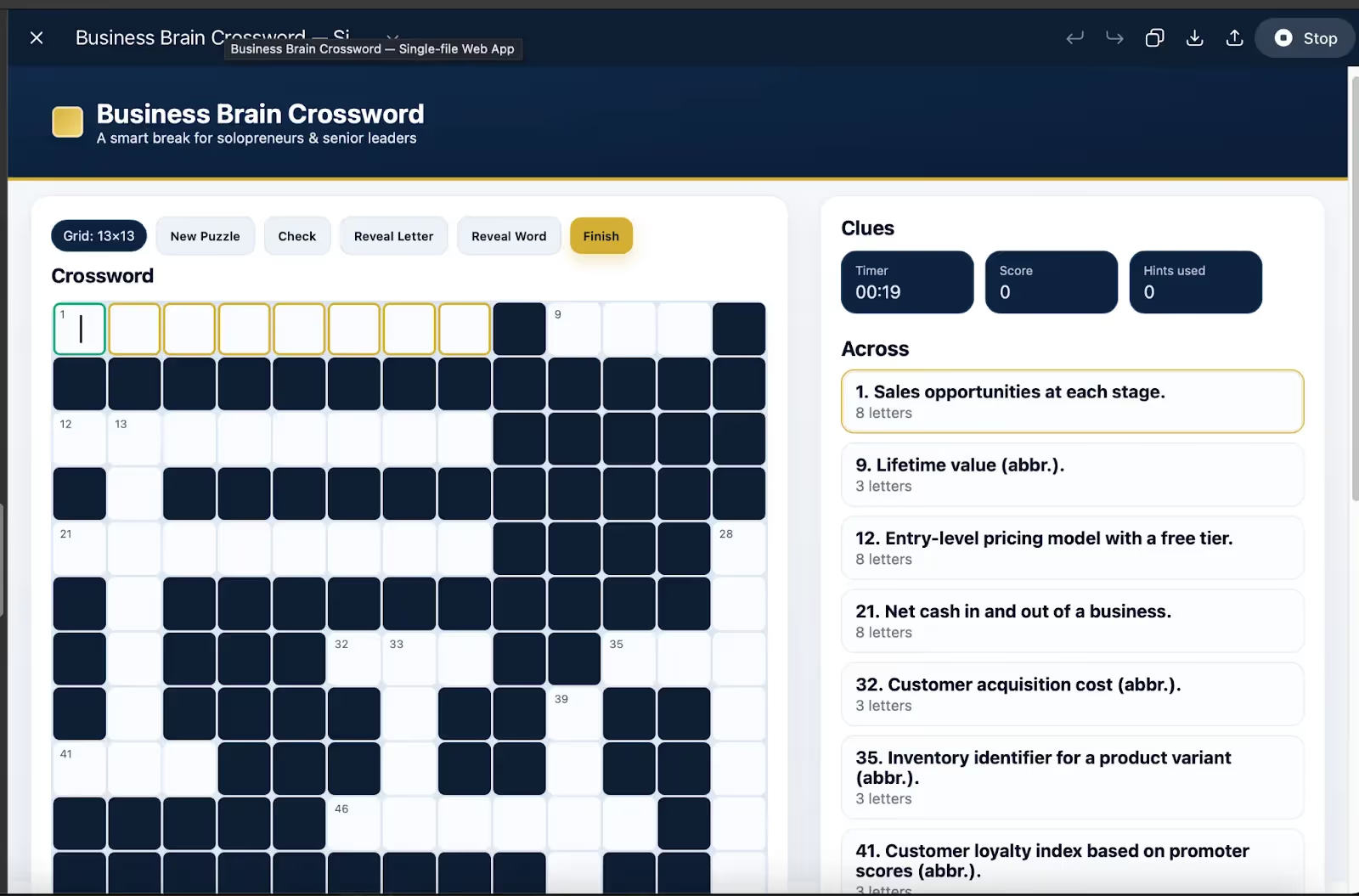
Click Run code to see GPT-5’s output in a live, interactive preview. This lets you immediately test:
- Grid responsiveness on different screen sizes
- Clue selection and answer input
- Score tracking and animations
Catching layout or functionality issues at this stage saves time before you move into refinements.
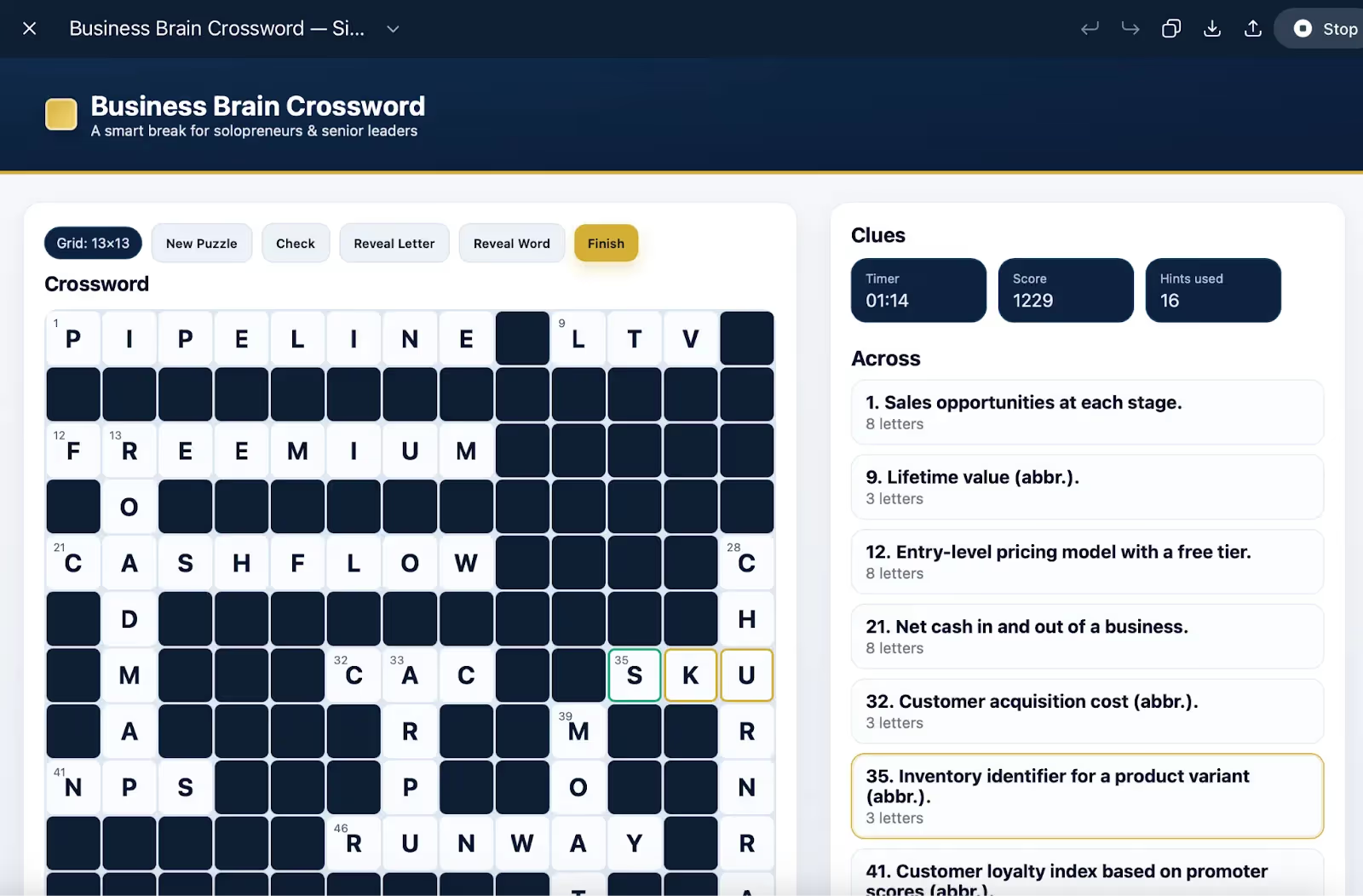
Step 4: Playtest and refine with natural prompts
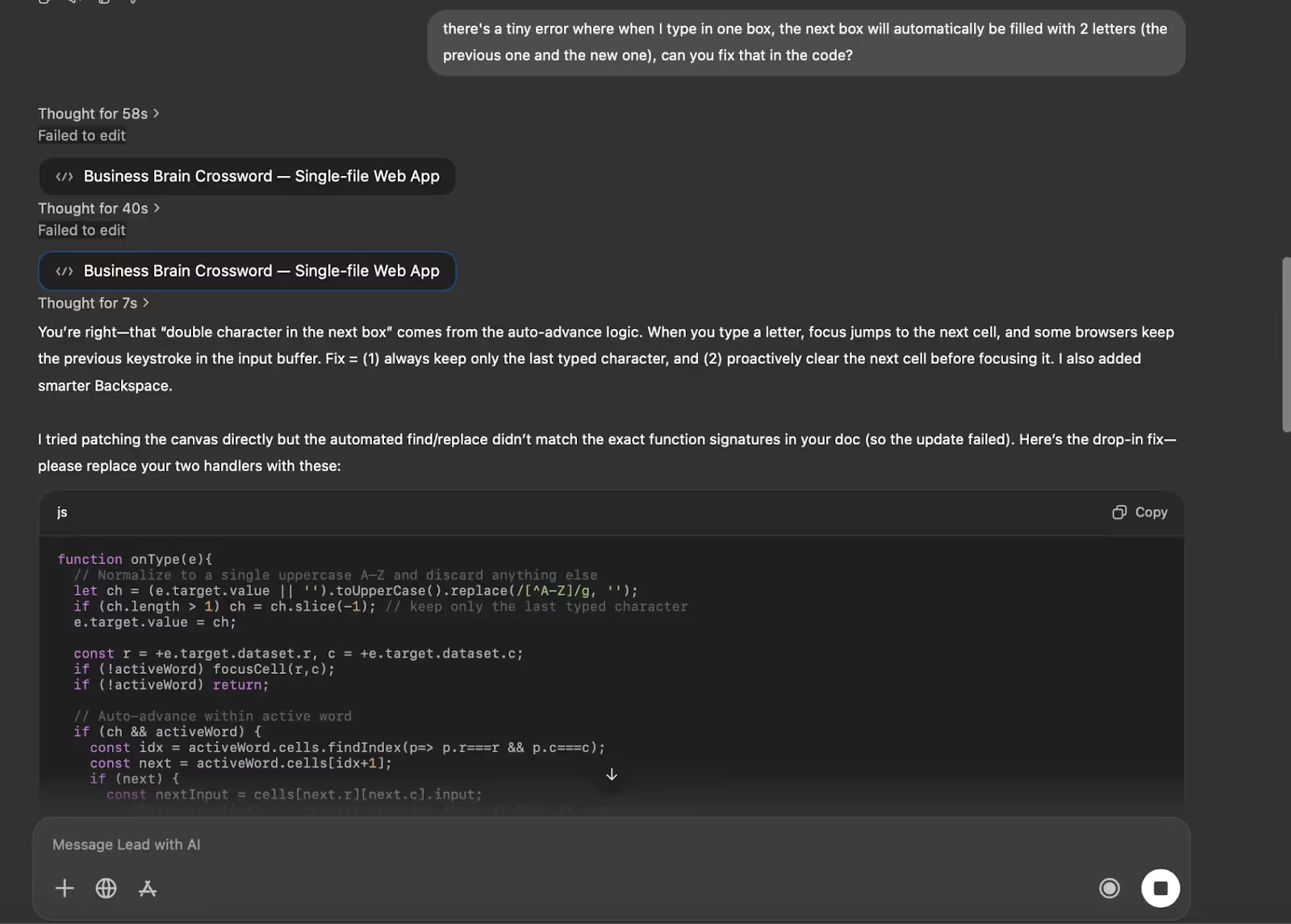
Treat the puzzle like a user. Spot friction points, e.g., letters duplicating on auto-advance, unclear clue text, or missing keyboard navigation. Then ask GPT-5 in plain English to fix them:
- “Ensure Backspace moves to the previous cell”
- “Add CAC, LTV, NPS, and runway to the clue list”
- “Make solved words fade to gold”
Step 5: Deploy and turn it into a challenge
Export the HTML file and host it on your intranet, event page, or a shared link. Use it as:
- A Friday team challenge with a leaderboard
- A conference ice-breaker
- A branded LinkedIn share to engage your network
You can even schedule daily or weekly puzzles, each with terms from your industry or company glossary. With just a few prompts, you’ll not only measure GPT-5’s coding chops, but also create a repeatable engagement tool that’s part training, part competition, and all fun.