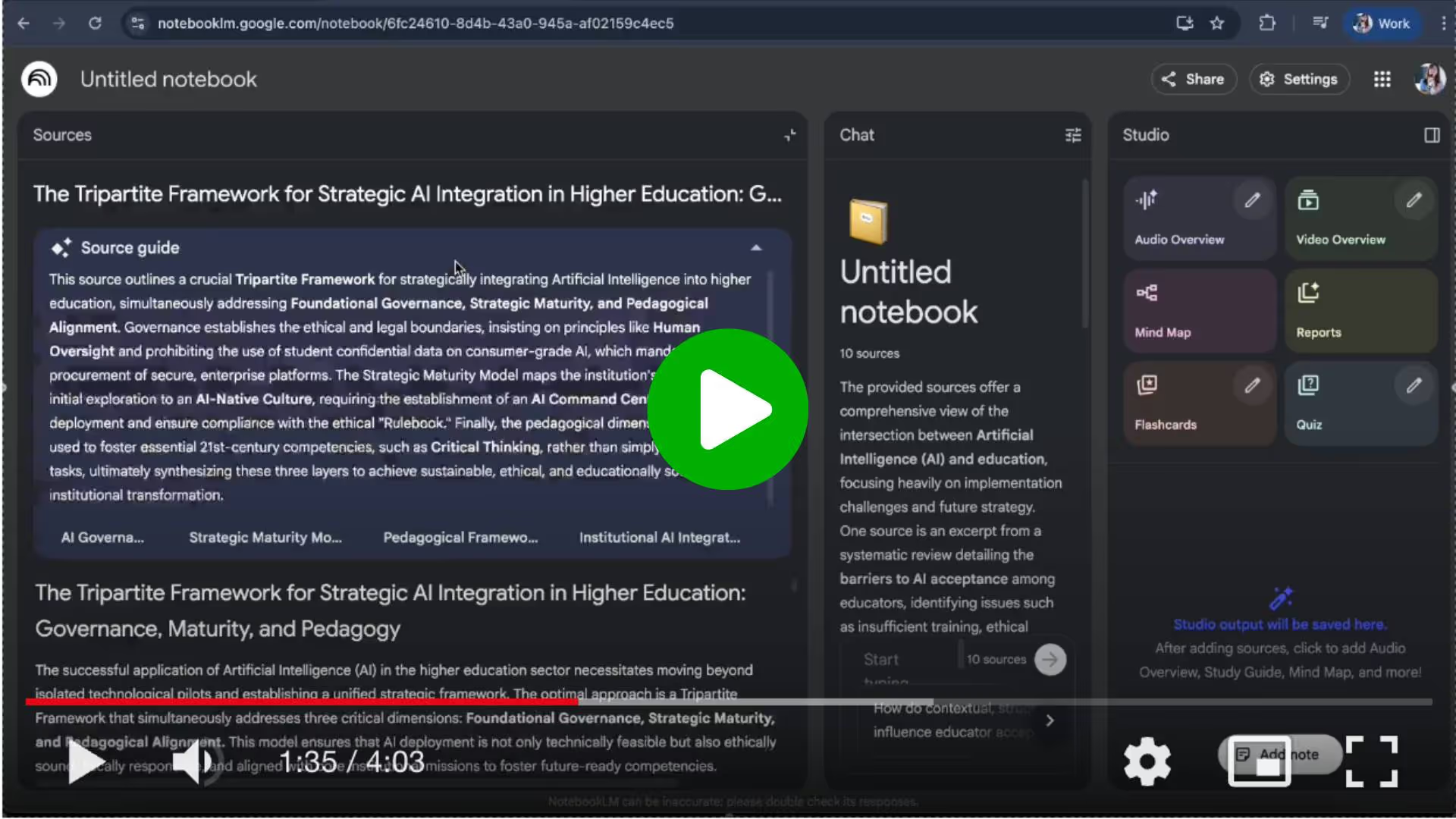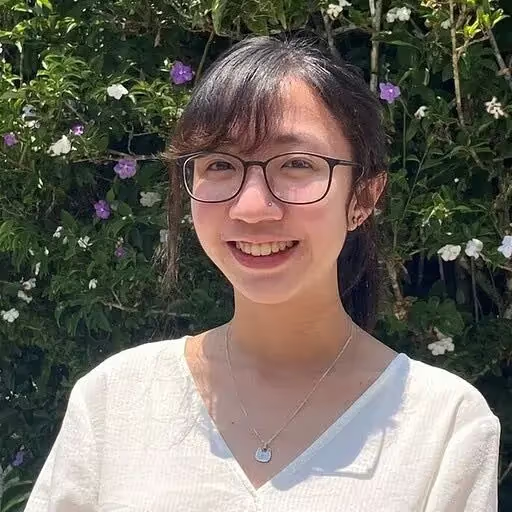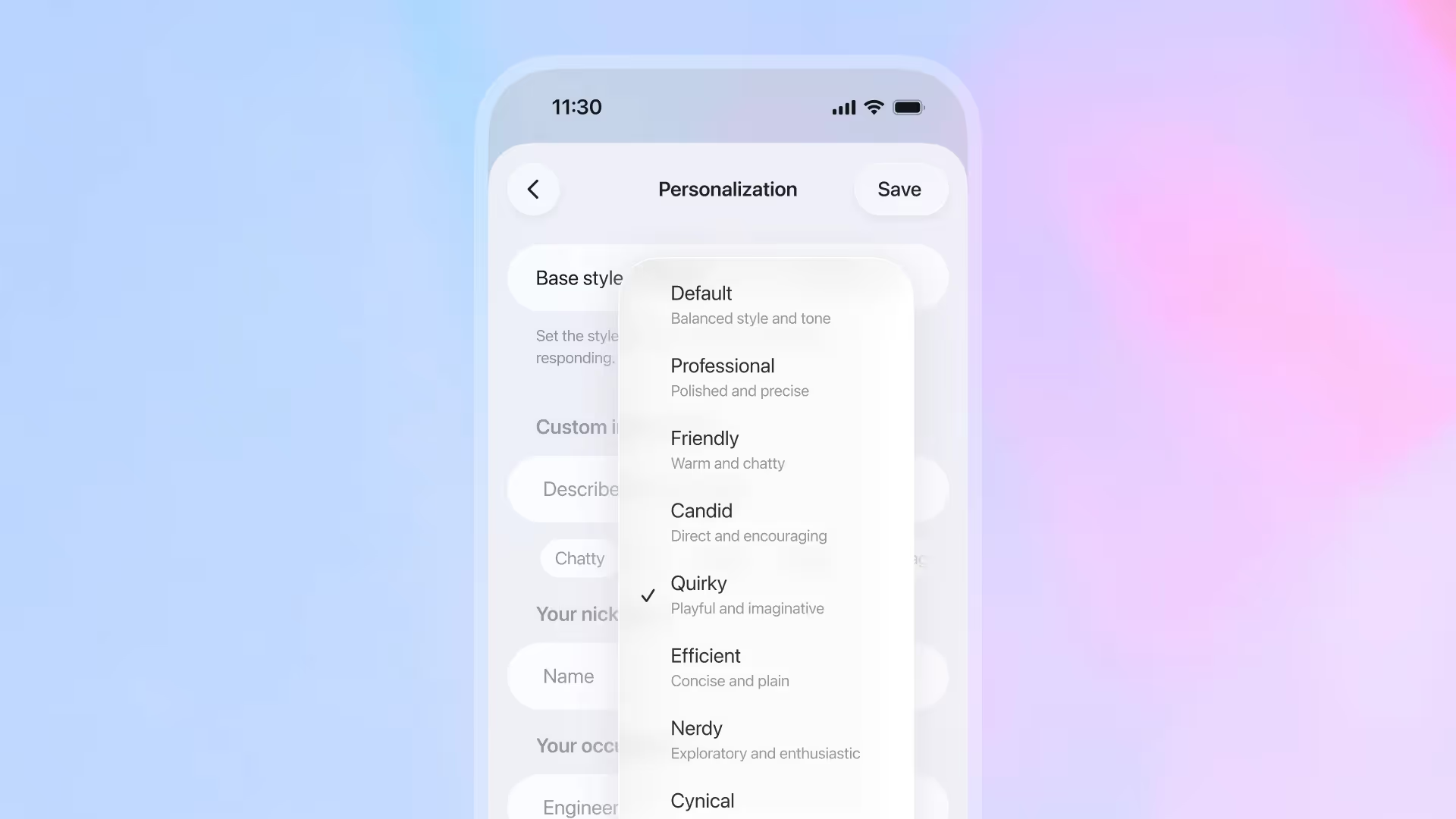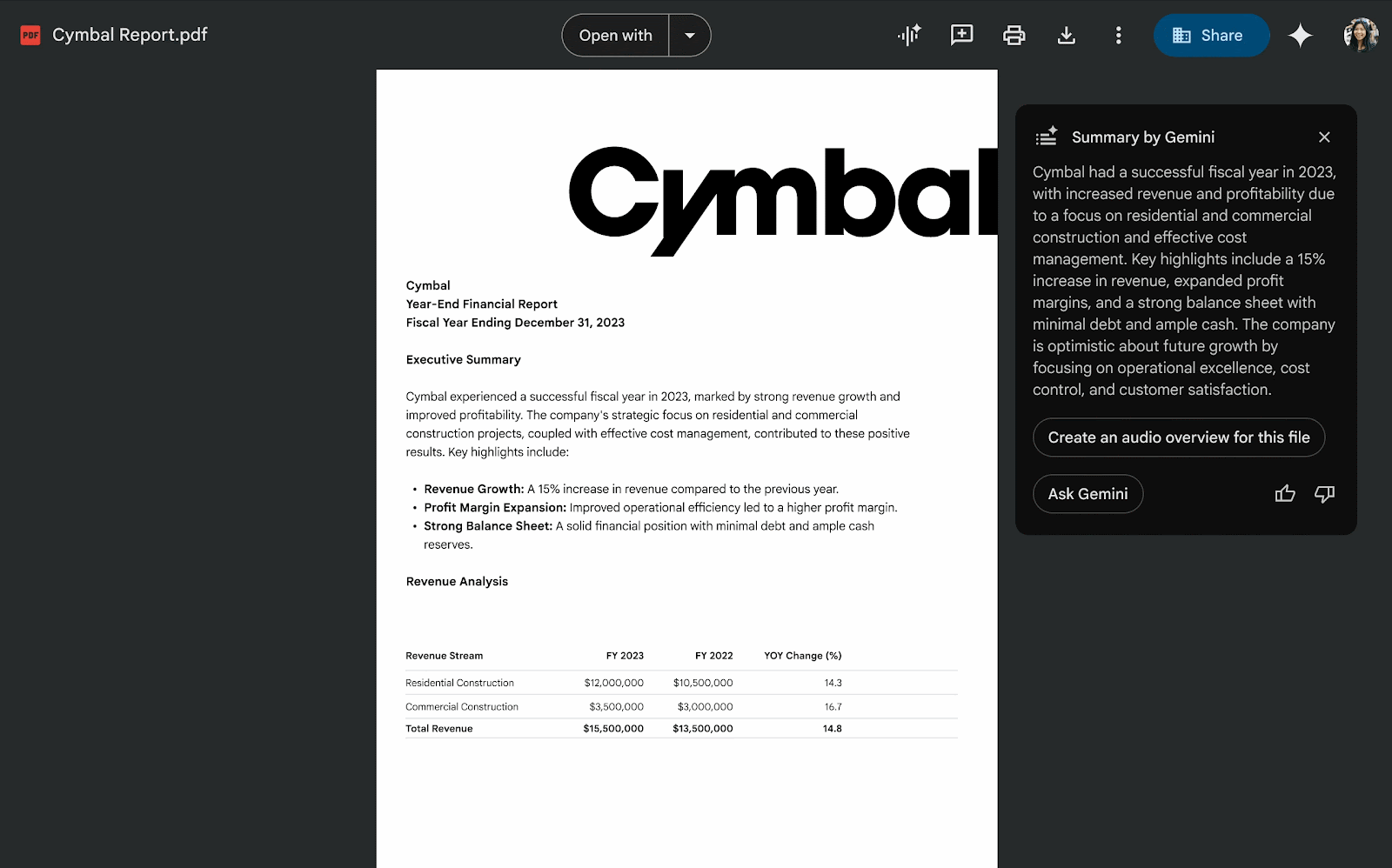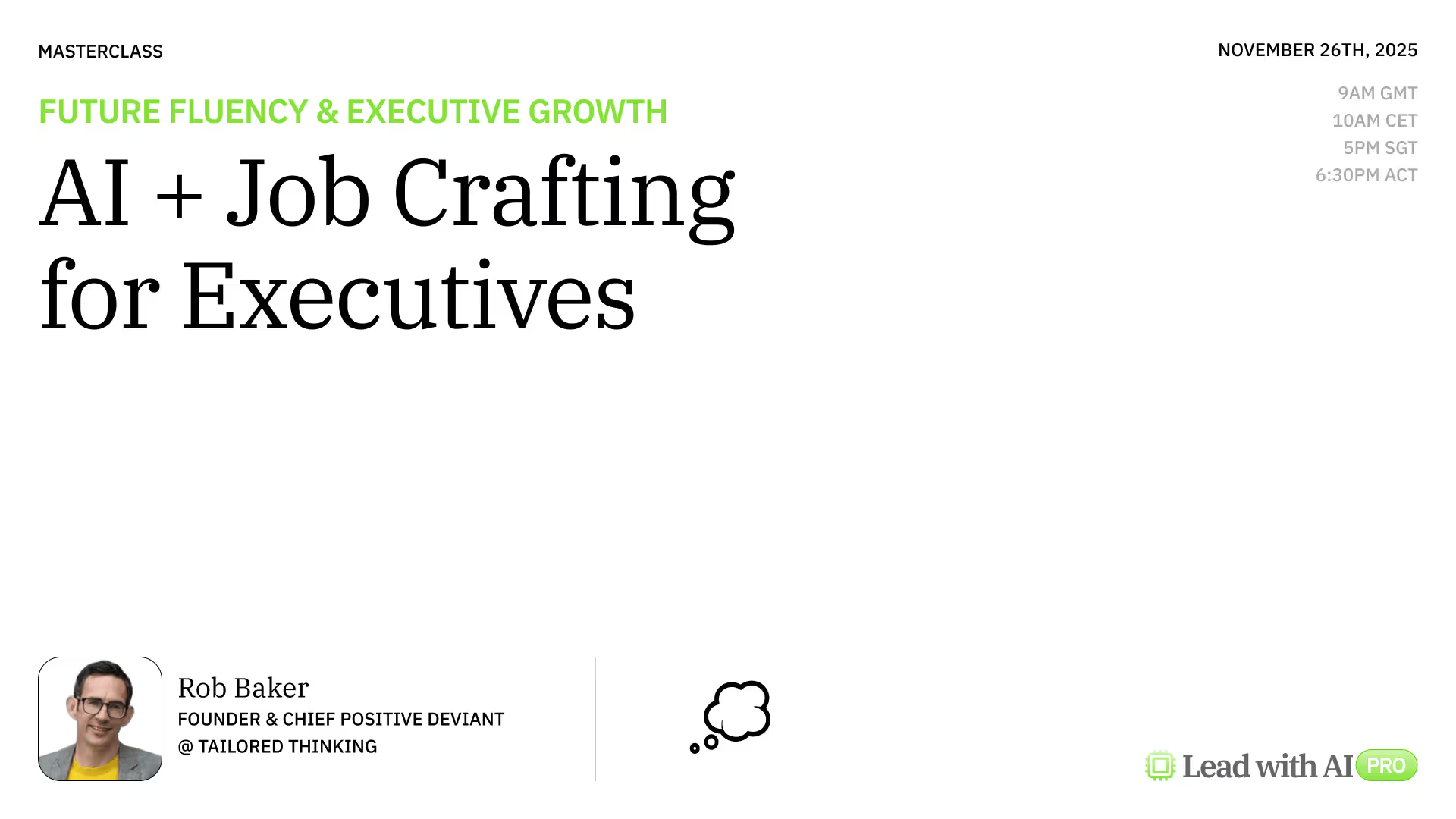Level up your report with NotebookLM’s Deep Research

NotebookLM just added a new feature called Deep Research.
You give it a question, and it searches the web or your Google Drive, gathers useful sources, and creates a clear research report.
.gif)
This report, along with all the sources it used, is treated as input for your notebook.
This lets you see exactly where the information came from, compare it with your own documents, and build a more accurate understanding of the topic.
What Deep Research in NotebookLM does:
- Plans and runs research: It takes your question, creates a research plan, and automatically browses websites or Drive files on your behalf.
- Lets you choose Fast vs Deep mode:
- Fast Research: quick scan for sources and a light summary.
- Deep Research: slower, more thorough briefing with richer analysis and higher-quality sources.
- Generates a structured, source-backed report.
- Imports both the report and its sources into your notebook: After it finishes, you can import the Deep Research report plus the full list of relevant sources (cited and uncited) directly as NotebookLM sources.
- Runs in the background while you keep working: Deep Research can take a few minutes, but it runs in the background so you can continue adding documents, notes, or other sources to your notebook while it’s working.
- Works with many file types in the same space: You can combine Deep Research outputs with Docs, PDFs, Word files, Sheets, and other supported formats inside one notebook, then use NotebookLM’s normal tools (summaries, overviews, etc.) on top of all of them.
Here is how to use it:
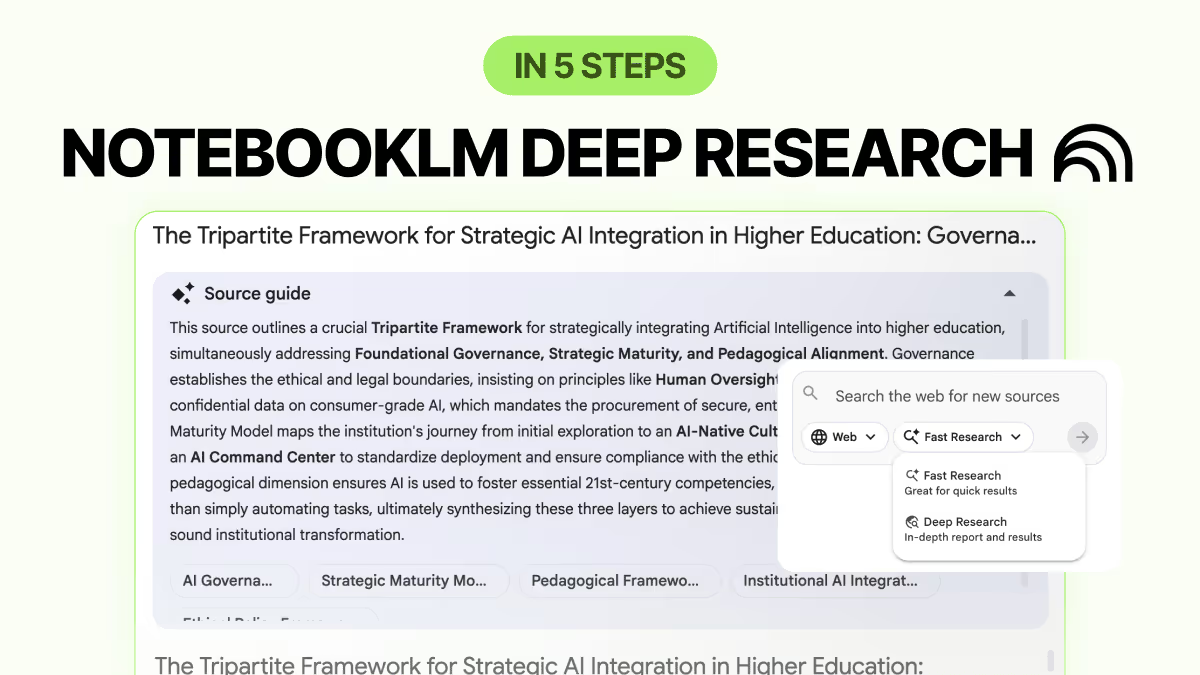
Step 1: Start Deep Research directly inside NotebookLM
Open NotebookLM and click “Try Deep Research.”
Choose your mode: Fast Research for quick synthesis, or Deep Research for a more detailed investigation.
You can also choose whether the system should search the web or search only inside your Google Drive, depending on your needs.
Here, I’m looking for the best framework for applying AI in higher education.
Step 2: Review the Deep Research report and its underlying sources
Once completed, NotebookLM generates a new Deep Research report and automatically lists all the web or Drive sources it used to build that report.
You can select which of these sources you want to import into your notebook.
This step makes the research process transparent: every claim in the report can be traced back to a specific source.
Step 3: Expand your notebook with your own materials
With the Deep Research report and its sources in place, you can upload:
- your own notes,
- articles or PDFs,
- draft writing,
- external studies or research papers.
NotebookLM treats all materials equally, building a shared source library that reflects both AI-retrieved and human-provided information.
Step 4: Use NotebookLM to explore, question, and synthesize
Ask NotebookLM to:
- summarize across all sources,
- compare viewpoints,
- identify gaps or contradictions,
- extract arguments,
- support your writing or analysis.
Because NotebookLM grounds every answer in your imported sources, you can follow citations and verify how the model arrived at its conclusions.
Step 5: Build your understanding with grounded reasoning
As you continue asking questions, NotebookLM keeps drawing from the combined library of Deep Research sources and the documents you uploaded.
Once you have the Deep Research report, its sources, and your own materials in the same notebook, you can start using NotebookLM for practical, high-value work. For example:
- Preparing briefings or summaries: Turn a messy collection of sources into a clear, citation-grounded overview for faculty, leadership, or a project team.
- Identifying gaps or missing perspectives: Ask NotebookLM what angles the Deep Research sources cover well, and which areas need more evidence or stronger data.
- Building living research spaces: Add new sources over time, refine questions, and use NotebookLM as an evolving workspace instead of a one-off output generator.
This creates a reliable workspace for deep understanding, especially for topics like AI in higher education, where perspectives vary and evidence needs to be compared carefully.
PRO Members: watch the video tutorial here: In 5 Steps: Level up your report with NotebookLM’s Deep Research