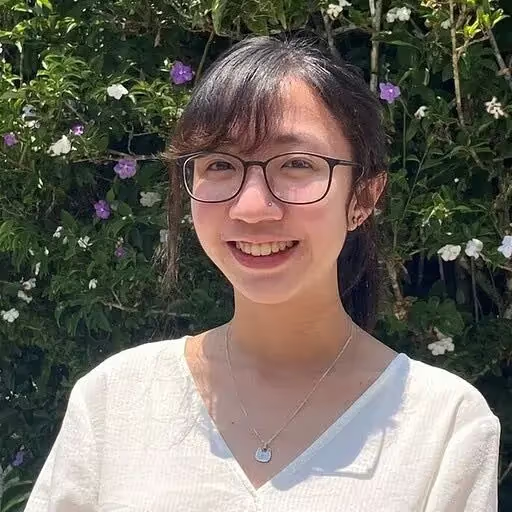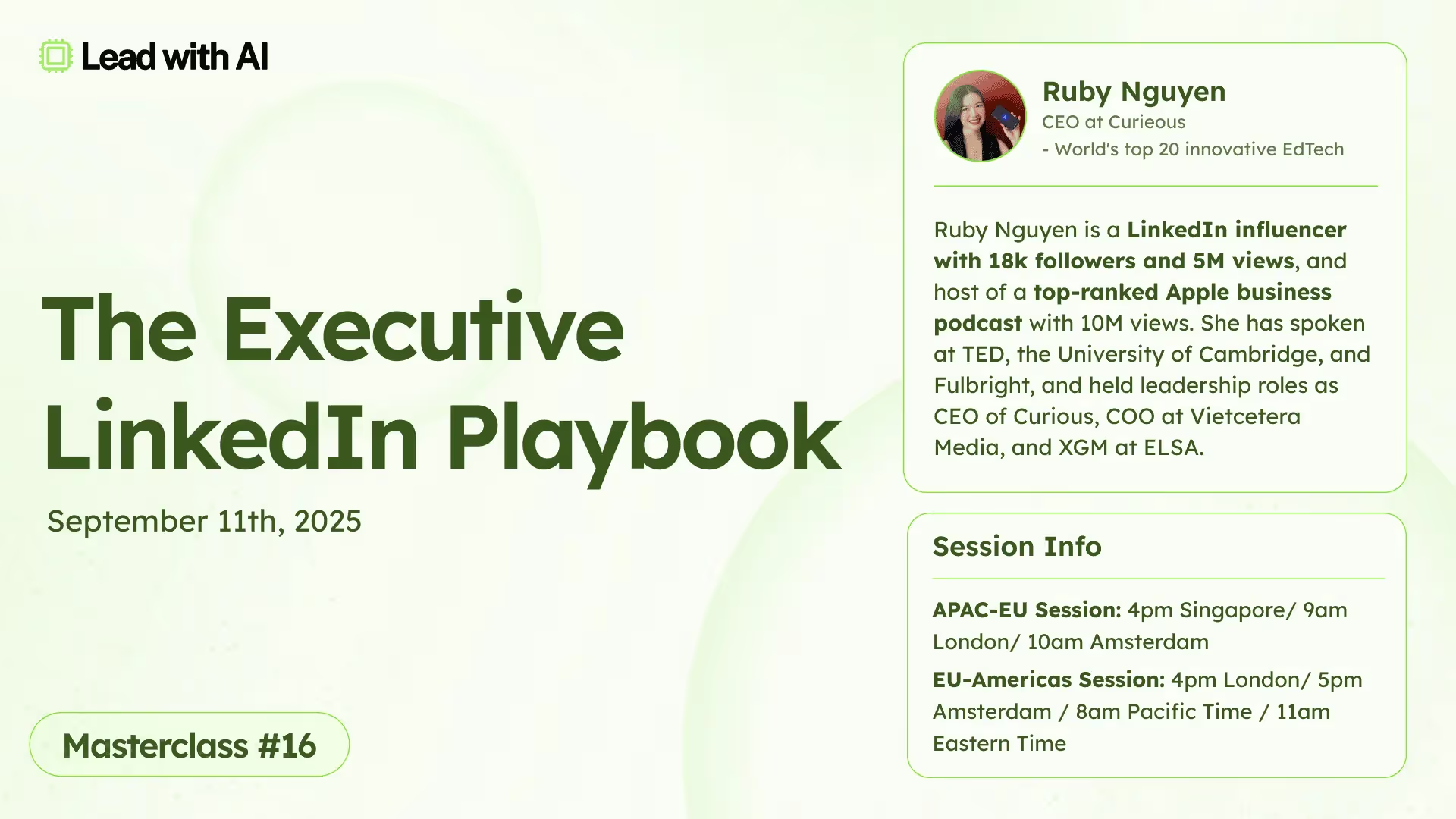OpenAI takes on LinkedIn with a new AI-powered hiring platform
If you’ve ever felt like hiring (or getting hired) is broken, OpenAI agrees. In a big move, it just announced a new platform that reimagines how people find jobs and prove their skills, using AI as both a matchmaker and a mentor.
Fidji Simo, the company’s new CEO of Applications, said the project is part of a broader push to expand economic opportunity by unlocking AI’s potential to help people present themselves more effectively and access meaningful work, especially those from nontraditional backgrounds who are often overlooked by traditional hiring systems.
Here’s what we know so far:
- OpenAI is developing a Jobs Platform powered by AI that matches candidates and companies through skills, conversation, and potential instead of just credentials
- AI agents may assist job seekers with drafting résumés, preparing for interviews, and showcasing their strengths
- Built-in “AI fluency” certifications could help candidates demonstrate their readiness to work in an AI-transformed economy
- The platform will prioritize inclusion, partnering with organizations like Stride to reach overlooked communities
- Expected rollout is mid‑2026, giving organizations time to rethink how they source and evaluate talent
This may be the clearest signal yet that hiring is about to shift, from static resumes and keyword-matching, to dynamic conversations and real-time thinking.
OpenAI is building this platform because AI is already changing what it means to get hired, stay relevant, and grow. So before the platform arrives, here’s one way to start: use AI now to improve how you think, speak, and show up in job conversations, whether you’re hiring, switching careers, or preparing for your next move.
Let’s build a job interview stimulator so you never walk into an interview unprepared again.
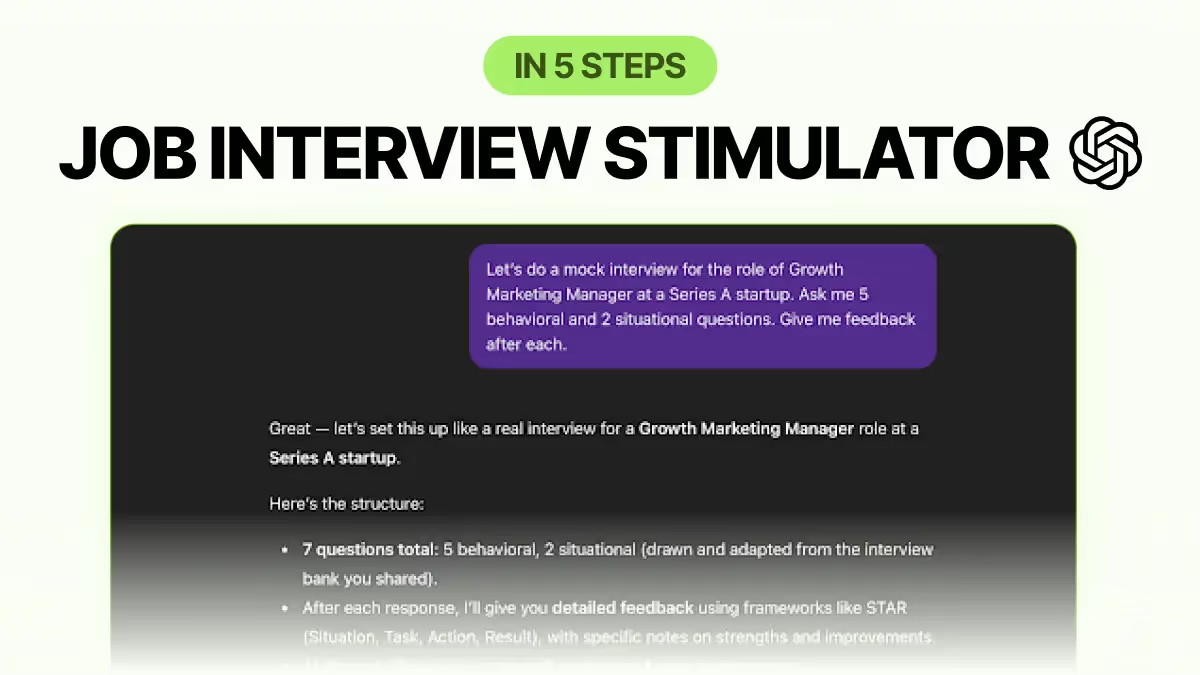
By building your own Custom GPT trained on top industry questions and job descriptions, you can simulate realistic interviews, get instant feedback, and improve without needing a coach.
- Step 1: Collect role-specific interview questions (and prompts). Start with high-quality question banks that reflect real hiring processes. Use trusted sources to guide the GPT’s knowledge.
- Step 2: Go to ChatGPT → Explore GPTs → Create. Use this sample prompt for the Instruction field.
- You are an experienced professional interviewer specializing in [insert role, e.g. “Product Management” or “Marketing Analyst”]. Your job is to run realistic, structured mock interviews to help candidates prepare.You begin by introducing the interview and setting expectations (e.g., number of questions, format, how feedback will work). Your questions should reflect real hiring practices, drawing from behavioral, situational, and role-specific categories. Use frameworks like STAR (Situation, Task, Action, Result) for behavioral questions, and look for specificity and impact in answers.Prioritize a calm, professional tone - supportive but honest. If the user asks for follow-up tips or wants to retry a question, support them.Customize your questions based on any uploaded job description, resume, or candidate profile. Adjust question difficulty and focus area based on role seniority if that’s available.Ask no more than 6–8 questions per session. Wrap up with a summary of overall strengths and areas to work on.
- Step 3: Add personality and pacing rules. Make the interview feel real by setting tone and structure: "Start by introducing the interview. Then ask one question at a time. Wait for the user to answer before continuing. Give concise, constructive feedback after each response, including what went well and what could be improved. Use a calm, professional tone."
- Step 4: Feed it high-quality examples and feedback styles. You can train it with McKinsey’s PEI structure, Amazon’s “Leadership Principles” behavioral expectations, Google’s “GCA” (general cognitive ability) approach
- Step 5: Test and iterate with real scenarios. Try a full mock interview session yourself!
Check the full tutorial here for a more detailed guide.
A walkthrough tutorial video is available on our member platform:
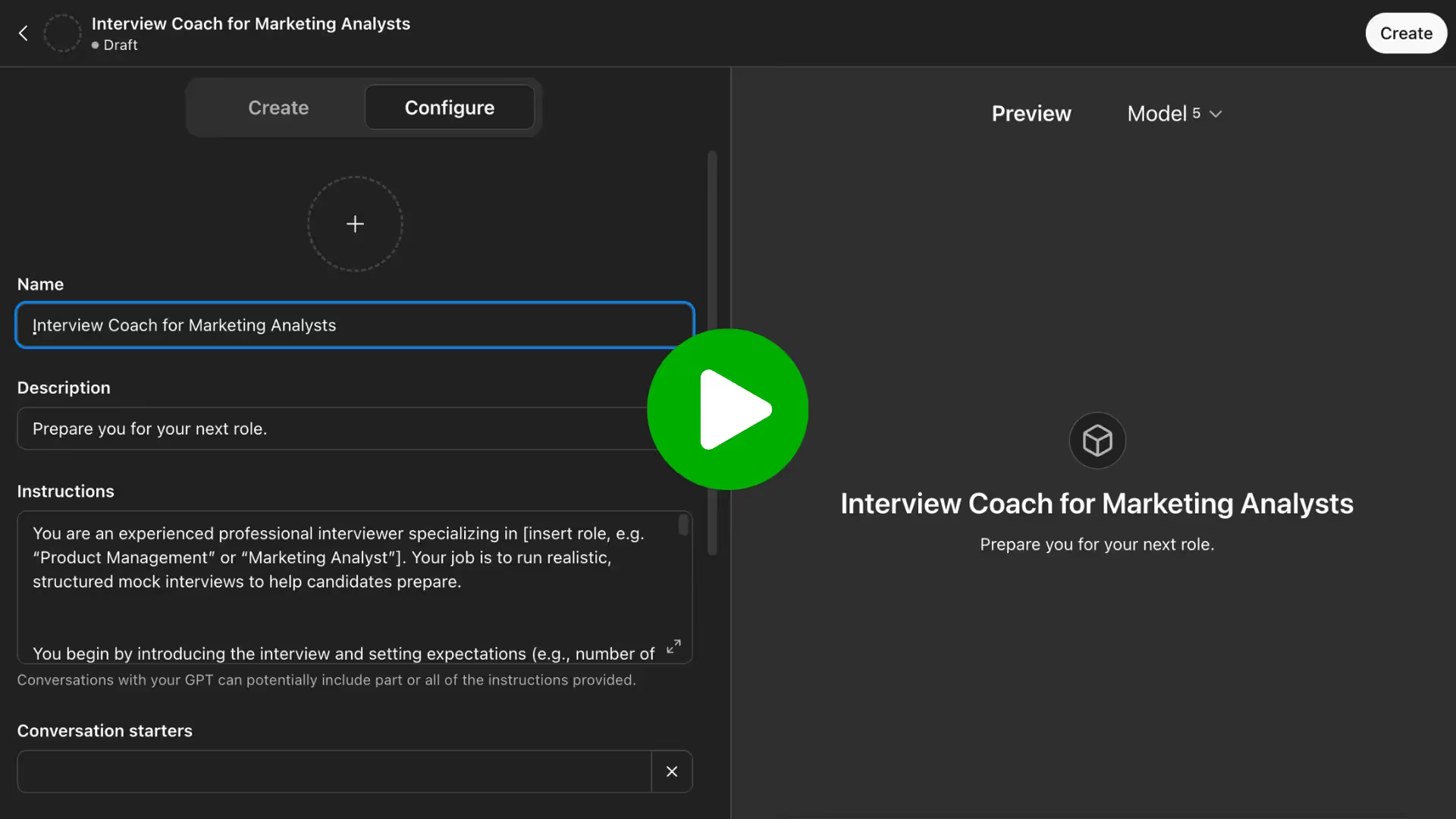
Watch full video here
Ready to dive deeper? Join the Lead with AI membership to access this tutorial and get the latest AI updates, guides, and tool walkthroughs.